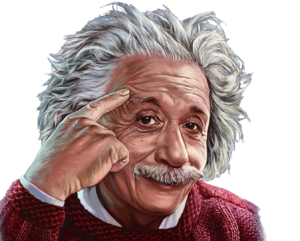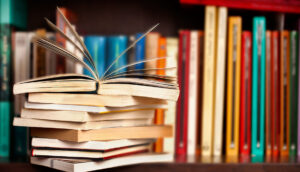Online Banking is nowadays one of the fastest, easiest ways to manage bank accounts. You only need a computer and internet access to get all its benefits. However, there are many security-related aspects to consider while doing so. There are plenty of fraudsters and hackers right now and being 100% safe from them is almost impossible. However, for that reason, many banks all around the world are investing huge amounts of money to develop safer online platforms to ensure that you and your money are safe from fraud.
Banks use high technology systems to encrypt your personal information at the time of registration and logging in, transforming it into scrambled codes that are almost impossible to decipher. They also provide automatic log out after a period of time without activity in the site and blockage of users after three incorrect log in attempts are made. However, despite everything they can offer in terms of security, they encourage customers to take additional actions to reinforce your privacy and security at all levels.
“Many banks all around the world are investing huge amounts of money to develop safer online platforms to ensure that you and your money are safe from fraud”
At Premier Consumer, we offer you a detailed list of important tips to keep you safe when using Online Banking:
- Create stronger (i.e. longer and difficult to guess) passwords that contain at least eight characters and a mix of capital letters, numbers and symbols.
- Change your passwords constantly. Some banks will ask you to change your passwords since they have a working timeframe of around three to six months.
- Do not use the same username and password for all your online banking accounts. In case someone discovers that information, they will have access to virtually everything
- Do not set your Social Security number, credit card number, ID or personal identification number PIN as your password. This information is relatively easy to find, and if someone does it, someone may try to use it to access your accounts.
- It is never advisable to write down your passwords, but if for any reason you need to do it, write them somewhere only you know where they are. Anyhow, never write them on your phone because it is not considered a safe place to do so.
Tips And Tricks To Protect Your Children On Internet.
- Do not respond to emails that seem to be sent from your bank asking to send them information regarding your online accounts. Banks will never ask you for your usernames or passwords this way.
- Cancel your cards immediately if they happen to get lost.
- Ignore any type of phone calls asking you to transfer your money to another account for “security reasons”.
- Try not to download attached files sent from strange or unknown sources. These kinds of files usually have viruses that can destroy your computer and access your personal information.
- Same thing goes with links. Do not click on them if you are unsure about them or if you suspect that they are viruses.
- Pay attention when your internet browser shows a warning sign. A safe webpage will show on the browser’s search bar a padlock icon over a green background.
- Protect your computer with the best antivirus and antispyware software. Some of them even include firewalls. There are viruses all over the web that can steal your information or damage your electronic devices, so is better to be safe than sorry.
- Also, remember to update your antivirus regularly since new viruses are spread quickly.
- If you are an avid user of smartphones, secure it with a screen lock. This will help you to keep safe all the information you have there in case you lose it.
- Be careful with how much information you are sharing on social media.
- Only use your personal computers. Avoid logging in from internet cafes or any other unknown computer.
- Do not download applications and software from unreliable sources. Only download from certified and verified pages or “App Stores”.
- Read the Privacy Policies of Webpages and apps to ensure that your personal information is safe.
Mobile Banking Apps: What They Are and How You Can Start Using Them Safely
These tips are not here to scare you; on the contrary, they are here to keep you aware of the things you have to do in order to use your Online Banking accounts safely. By following all these security tips, you will be protecting your personal information from getting lost or stolen.